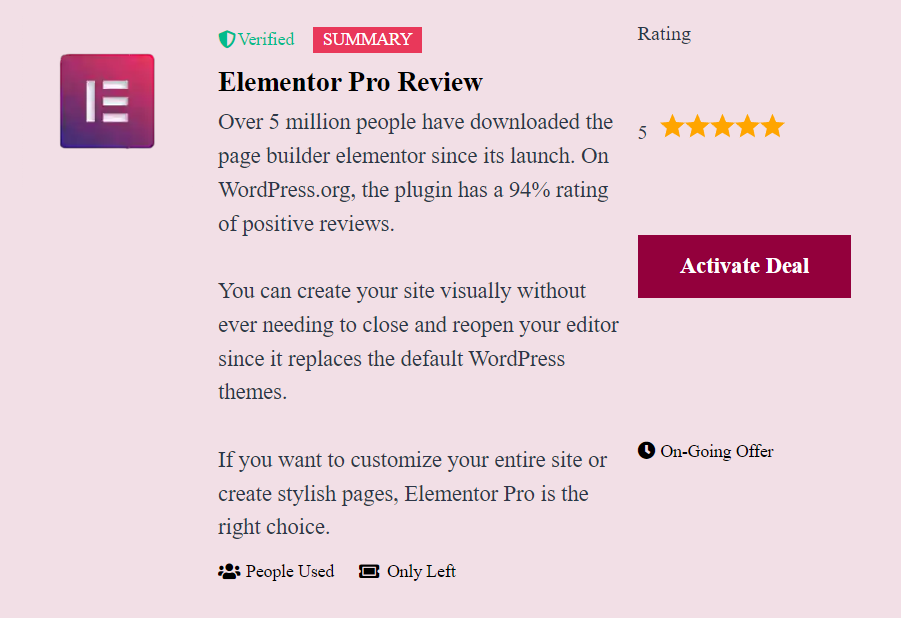Elementor Pro Review
In this Elementor Pro Review, we’ll go over some of the most important features of this design tool, including its user-friendly drag-and-drop editor, extensive mobile editing tools, and price. While we’ll discuss these features, we won’t ignore some of the negatives. Ultimately, the best choice will be based on your needs and preferences, so read on to learn more. Also, be sure to read our Elementor Pro price comparison for a complete understanding of how much you should pay for this design software.
User-friendly interface
While the Elementor free version of the plugin has limited functionality, the premium version offers more features. For example, you can add custom CSS code to your page to make complex layouts. You can also customize your call to action button text and color. You can also incorporate third-party widgets. In fact, there are even third-party extensions available for Elementor Pro that make creating custom widgets even easier.
Easy-to-use drag-and-drop editor
The easy-to-use drag-and-drop editing features of Elementor Pro make creating and customizing a page a snap. This page builder has three main building blocks: Sections, Columns, and Widgets. Widgets are stored in their own section and can be dragged and dropped to specific places on the page. Widgets aren’t available in the header or navigation bar, so be sure to keep this in mind when using the editor.
Extensive mobile editing tools
The comprehensive mobile editing tools in Elementor Pro allow you to fine-tune your site’s look for different screen sizes. You can adjust the font size, margin, and other aspects of your site’s design for different devices. You can also hide elements on mobile to show them on desktop. Once you learn the basics, mobile editing is an easy task. Elementor allows you to create and manage responsive designs for different devices, ranging from smartphones to tablets.
Price
The price of Elementor Pro will change on March 9, 2021, but existing users can keep their current prices. However, those whose licenses have expired will be unable to access the popular prices and will have to purchase a new one at a higher price. There is still time to purchase a new license before the new pricing list goes into effect. For $199 per 1,000 sites, users can upgrade to the Expert plan.
Money-back guarantee
If you are not happy with your purchase, Elementor Pro offers a 30-day money-back guarantee. If you have purchased the software for the first time, you can simply cancel it at any time and receive a full refund. If you cancel the subscription after the first 30 days, the money-back guarantee might not be applicable. If you purchased the software from an affiliate, you can use the same link to request a refund.
Elementor Pro Coupon Code – Save Money With Elementor Pro
To save money on Elementor Pro, you should consider using its discount code. You can find the code on the official website of the plugin. Before you purchase a license, you should first know how it works. You can find a list of plans available for Elementor Pro on the website. To use the program on 25 websites, you should opt for the Expert plan. However, if you only have three websites, you can buy the $99 plan. To avail of the Elementor Pro Coupon Code, you must first create an account.
Besides the coupon code, you can also save money by using Elementor’s summer sale. In this sale, Amazon is collaborating with Elementor to offer discounts on its products. With discounts as high as 80%, you can save a lot of money when buying Elementor Pro. Make sure to take advantage of this opportunity now, because it might not be around the next year. So, buy now and take advantage of the Elementor Pro coupon code!
With the Elementor Pro coupon code, you can save money on the premium version of the program. The paid version comes with numerous extra features that make building themes easy. For example, Elementor lets you insert multiple shortcodes. The best part is, Elementor does not leave traces of these shortcodes. Once you’ve published your pages, you can preview them by clicking the eye symbol. Then, you can publish them to your site.